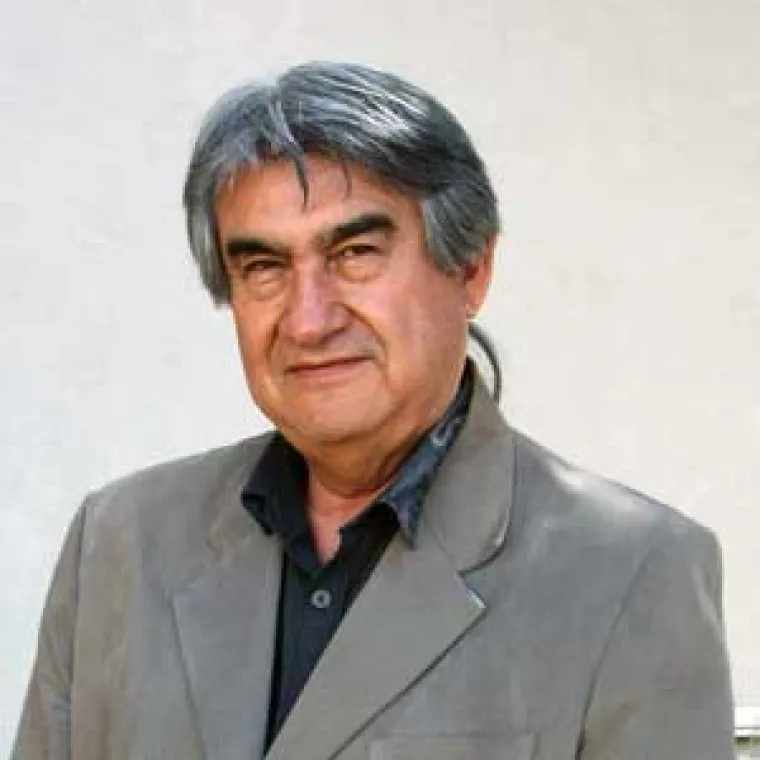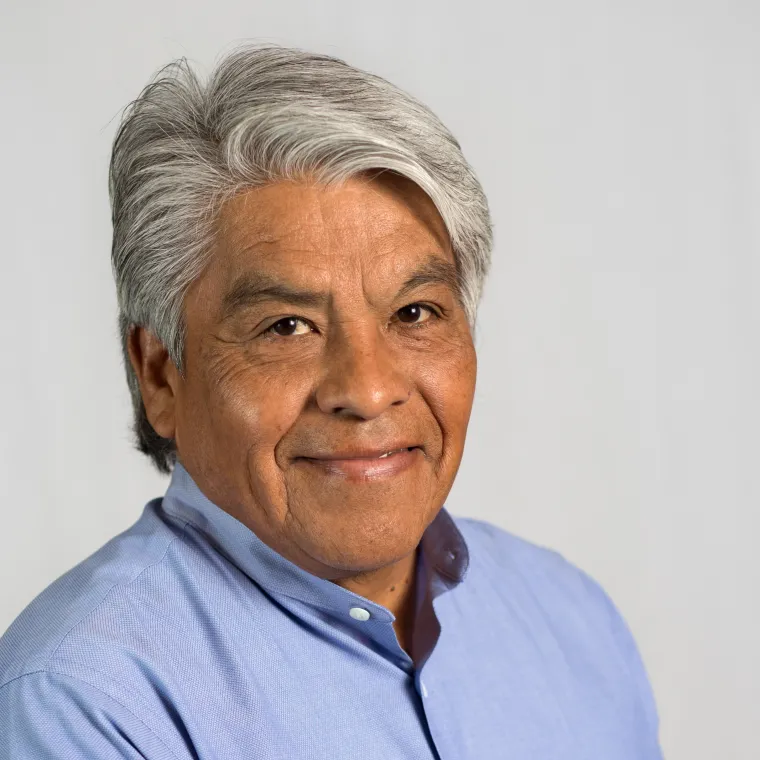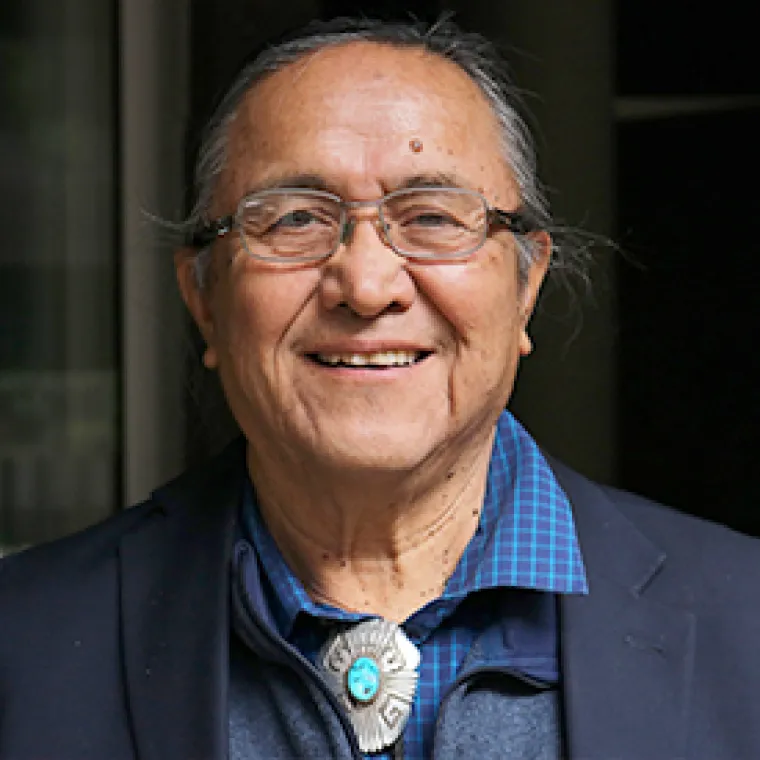This is an example of a Directory Page.
Modify this page to meet your needs. Delete our mascots, add your people.
Step by step directions for everything that you would want to do with this page are at the bottom of the page.
For more about people and how to use them on your site check out the documentation at quickstart.arizona.edu
Craig Baker
Hon. John A. "Rocky" Barrett
Eldena Bear Don’t Walk
David Beeksma
Eileen Briggs
Dr. Greg Cajete
William Carson, M.P.H.
Jewel Cummins, MA
Caleigh Curley, M.P.H.
Ronita Dazen
Gabriel "Gabe" Galanda
Jeff Harris
Hon. Denny Hurtado
Carla Johnson
Amy Jorgensen, M.F.A.
Joseph P. Kalt, Ph.D.
Breanna Lameman, MPH
Jaime M.N. Lavallee
Andrew Martinez, B.S.
Hon. Michael Kanentakeron Mitchell
Marisella Molina, BA
Hon. Patricia “Patty” Ninham Hoeft
Hon. Regis Pecos
Hon. Sophie Pierre
Bridget Wade Radcliff
Daryle Rigney
Stephanie Russo Carroll, Dr.P.H., M.P.H.
Riley Taitingfong, Ph.D.
Melissa Tatum, J.D.
Angela Wesley
Robert A. Williams, Jr.
Robert Yazzie
Peter Yucupicio
Patricia Zell
You can edit this page by simply clicking Edit at the top of the page
To add People to this page go to Content > Add Content > Person
You can edit any Person by clicking on the person, then clicking Edit at the top of that Person's page.
You can also edit a Person by hovering over that Person and clicking the Edit icon (the pencil in the upper righthand corner), then selecting Edit.
You can delete any Person on this page by clicking on the person, then clicking Delete at the top of that Person's page.
You can also delete a Person by hovering over that Person and clicking the Edit icon (the pencil in the upper righthand corner), then selecting Delete.
You can delete the page by clicking on Delete on top of the page.
- Edit this page
- Navigate to Menu Settings in the right sidebar
- Change the Menu Link Title as desired
- If you want to change the order of Menu Items, you can change the weight. Lower numbers will be on the left, higher numbers will be on the right.